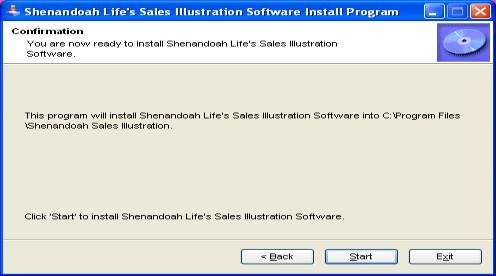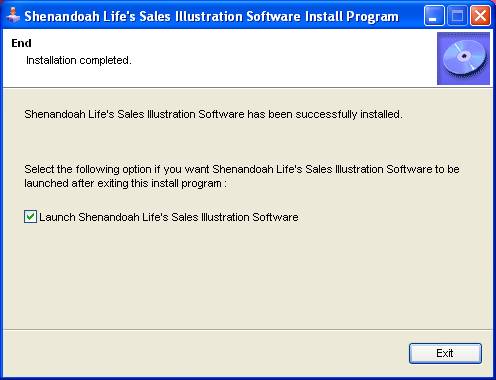Installing Life Portraits Software on PC with Windows
Vista Operating System (download from StarNet)
I.
User Accounts:
Prior to downloading software, sign on to your PC as Administrator. If there is only one User Account, make sure this User has administrator rights. To verify administrator rights; from the Start Menu, click on Control Panel, Click on User Accounts, Click on User Accounts; verify the User Account type, on the right of the screen, is Administrator. If not, sign on as Administrator or change your account type, otherwise you might not be able to download the software.
II.
Click here to download Shenandoah Life’s Sales
Illustration Software:
Step 1 – Click on “Run”
![]()
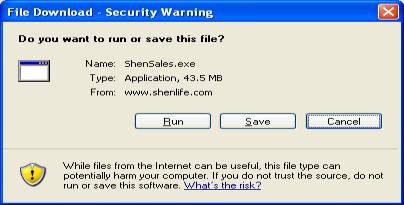
Step 2 – Files are downloading to a Temporary Folder
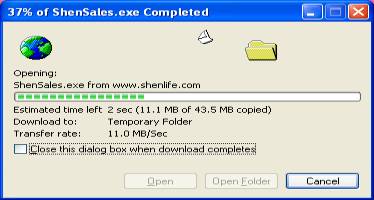
![]() Step 3 –
If you receive this message, click on “Run”
Step 3 –
If you receive this message, click on “Run”

Step 4 – You may receive a message that says: An Unidentified Program wants to
access your computer – click on Allow.
![]() Step 5 –
When this screen is displayed, click on “Next”
Step 5 –
When this screen is displayed, click on “Next”
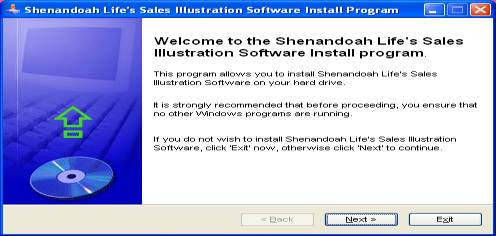
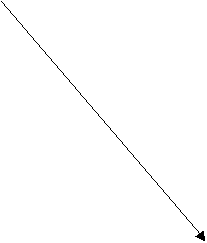 Step 6 –
Click on “Next”
Step 6 –
Click on “Next”
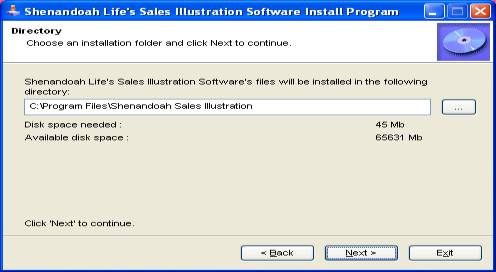
![]() Step 7 –
Click on “Yes”.
Step 7 –
Click on “Yes”.
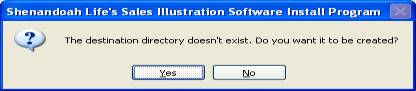
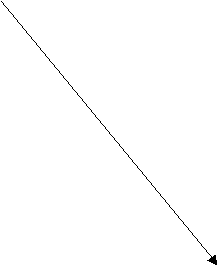 Step 8 –
Click on “Start” . Files are
automatically copied to the C:\Program Files\Shenandoah Sales Illustration
folder.
Step 8 –
Click on “Start” . Files are
automatically copied to the C:\Program Files\Shenandoah Sales Illustration
folder.
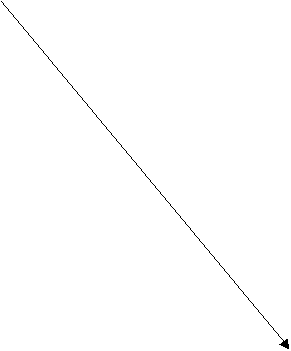 Step 9 –
Clicking on “Exit” starts the Sales Illustration install. Do not deselect “Launch Shenandoah Life’s
Sales Illustration Software” box.
Step 9 –
Clicking on “Exit” starts the Sales Illustration install. Do not deselect “Launch Shenandoah Life’s
Sales Illustration Software” box.
Step 10 – A welcome message screen will appear, click on Next
Step 11 – The Customer information screen is displayed,
enter your name and “Shenandoah Life Insurance Company”, and click on Next
If you have previously installed Shenandoah Life Sales’s Illustration software, proceed to step 13. If this is the first time installing Shenandoah Life’s Sales Illustration software, go to step 12.
Step 12 – The Choose Destination Location screen is
displayed, click on Next
Step 13 – The Start Copying Files screen is displayed,
click on Next. You’ll see the
status of the software being installed.
Step 14 – The Maintenance Complete screen is displayed,
click on Finish.
 Step 15
– You will see a new Shenandoah Life icon on your desktop. Double click on the
new icon to open
the illustration software.
Step 15
– You will see a new Shenandoah Life icon on your desktop. Double click on the
new icon to open
the illustration software.
If you have trouble downloading the software, call
Shenandoah Life’s Sales Development Team at 800-848-5433, ext. 2001 for
assistance.
System Requirements:
- Pentium
Based Processor
- Microsoft
Windows NT or higher
- 128+
MB RAM (Minimum for NT and above)
- 90
MB Free Disk Space – Minimum
- Printer
supported by Microsoft
- Internet
Explorer 5.01+